Both Zünd and Esko made some new announcements vis-à-vis cutting tables at drupa a couple weeks ago, so this seems as good a time as any to offer a brief tutorial on cutting options for wide-format output—some cutting remarks, you might say.
Some form of cutting device is essential to any print operation, even if it’s a simple guillotine or three-knife cutter. For wide-format graphics, there are several options, all of which are geared toward what it is you are trying to produce.
The most basic cutting option is simply what comes built into the printer. When the end of a job is reached, the printer automatically cuts it—sccccchhhhlik! (sorry, I was channeling Don Martin for a moment)—and moves onto the next job. (At an even more basic level, the printer has no cutting mechanism at all, and the operator manually cuts each job off with a razor blade or X-Acto knife.)
The Plotter Thickens
Depending on your volume and the complexity of the jobs you run, you may not need anything more than that. You hit “print” as you head out the door at the end of the day and when you come in next morning, everything is printed and cut. But to boost productivity, or develop the ability to offer new types of specialty printing applications, you can invest in what is called a vinyl cutter/plotter. It’s not relegated solely to vinyl and can be used for a variety of thin flexible substrates. While some of us recall the term “plotter” from the early days of electrostatic CAD/CAM printing, in the context of cutting, it refers to a machine that can “plot” a shape and then cut it. That shape can be square/rectangle, a circle, or even a complex custom shape. Not all cutters can cut complex shapes, so when shopping for a cutter/plotter, if you want to be able to contour-cut decals, bumper stickers, vehicle graphics, or other non-square shapes, make sure the machine is capable of it. Circles and ovals are common bumper sticker and decal shapes, for example. (By the way, these machines are also occasionally called x/y, xy, or XY cutters, terms that also apply to cutting tables—see below.)
In terms of productivity, having a separate cutting machine allows you to keep the printer printing at its fastest speed, rather than slowing down to cut, especially if it’s doing complex shapes. Jobs come off the printer in a roll, the printed roll is inserted into the cutter, and the printer keeps on printing while the cutter does its thing.
Vinyl cutters and plotters vary in size, power, and other capabilities, just like printers do. Naturally, you don’t need to buy a cutter that is wider than your widest printer—but when shopping for a cutter, give serious thought to whether you’ll need to go wider in the future. Blades and even horsepower can vary as well, so be sure it is physically capable of cutting what you need it to. And as when shopping for any type of equipment, anticipate future needs as well as present requirements when evaluating capabilities.
Some vinyl cutter vendors: Fotoba (distributed in he U.S. by Colex), Graphtec (CE6000 and FC8600 series), Mimaki (CF2, CG-SRIII, and CG-FXII series), Mutoh (ValueCut series), Roland (GX Pro series).
Leaving Money on the Table?
If you have more demanding cutting needs, such as rigid materials, it’s actually not uncommon even in this day and age to have a skilled employee hunched over a work table manually cutting out shapes. That’s not the most productive workflow in the world, so if you have—or want to have—the volume to support it (and the space to put it), you may need to invest in a cutting table. Looking, at first glance, like something out of an Edgar Allan Poe story, it is, as the term indicates, a large, flat table. Across the center is a moving metal beam on which is mounted a moving head that contains the cutting tools. Some tables can swap in and out hundreds of different tools, depending upon what and how you want to cut. And it’s not just knives; some tables also support routers (not the electronic routers that beam your WiFi signal throughout your home or office) which “rout” or bore out board, plastic, wood, or other thick material. Milling, perforating, creasing, engraving, even creating Braille lettering—these are just a sample of the different types of tools that can be installed on today’s cutting tables.
Lasers are also coming to cutting tables, although as you’d expect you pay a premium. For now.
The more tools that are available, the more versatile the equipment and the shop are, and the greater the number of applications that can be produced.
These tables can also be used to cut textiles, whether it’s simply cutting rectangular soft signage, or cutting printed fabric to a pattern to later be sewn into some form of garment. Some tables also offer a roll attachment.
Some of the most compelling demos at shows like the SGIA Expo involve these tables swiftly and automatically performing contour cutting, slicing out more or less complex shapes like guitars, fish, and—as at a recent show—masks of this year’s Presidential candidates. This complex cutting is controlled by software and a “cut file” which contains the cutting parameters. The board has been printed with small registration marks bounding each image to be cut. The cut file tells the cutting tool where to make each cut in relation to the registration marks, which the tool head tracks using a scanner. These tables are also finding a niche in packaging prototyping, as well as an ever-expanding range of applications.
Other forms of automation include loading and unloading, although at present there are still limitations on just how automated board loading and unloading can be. Interestingly, Zünd has been showing a version of its S3 cutting table that uses a robotic arm for board unloading. You’ll pay a premium for robotics, though, but you have to give them a hand. Some tables can also automatically swap out the tooling, based on the parameters specified in the cut file.
You would think that cutting is a very simple process, but there can be rather a lot to it.
Some cutting table vendors: Colex (Sharp Cut), Esko (Kongsberg X Series and C Series), MCT Digital (Versa-Tech, Muli-Tech), Zünd (G3, S3, D3, L3).
Whether you’re looking for a simple 24-inch vinyl cutter or a massive 100-square-foot top-of-the-line cutting system, the questions to ask are basically the same: What do you want to cut, how much do you anticipate cutting, and do you need features and functionality beyond cutting, such as routing? And, more importantly, how do you see these needs changing a year or more down the road? You obviously don’t want to go overboard on features and horsepower you’ll never need, but at the same time you don’t want to limit your future growth.
Fortunately, more models are populating the market, and even more importantly—especially on the cutting table side—“modularity” is the magic word today, and it is easier than ever to buy what you need at the present, and then easily add new features as they become necessary.






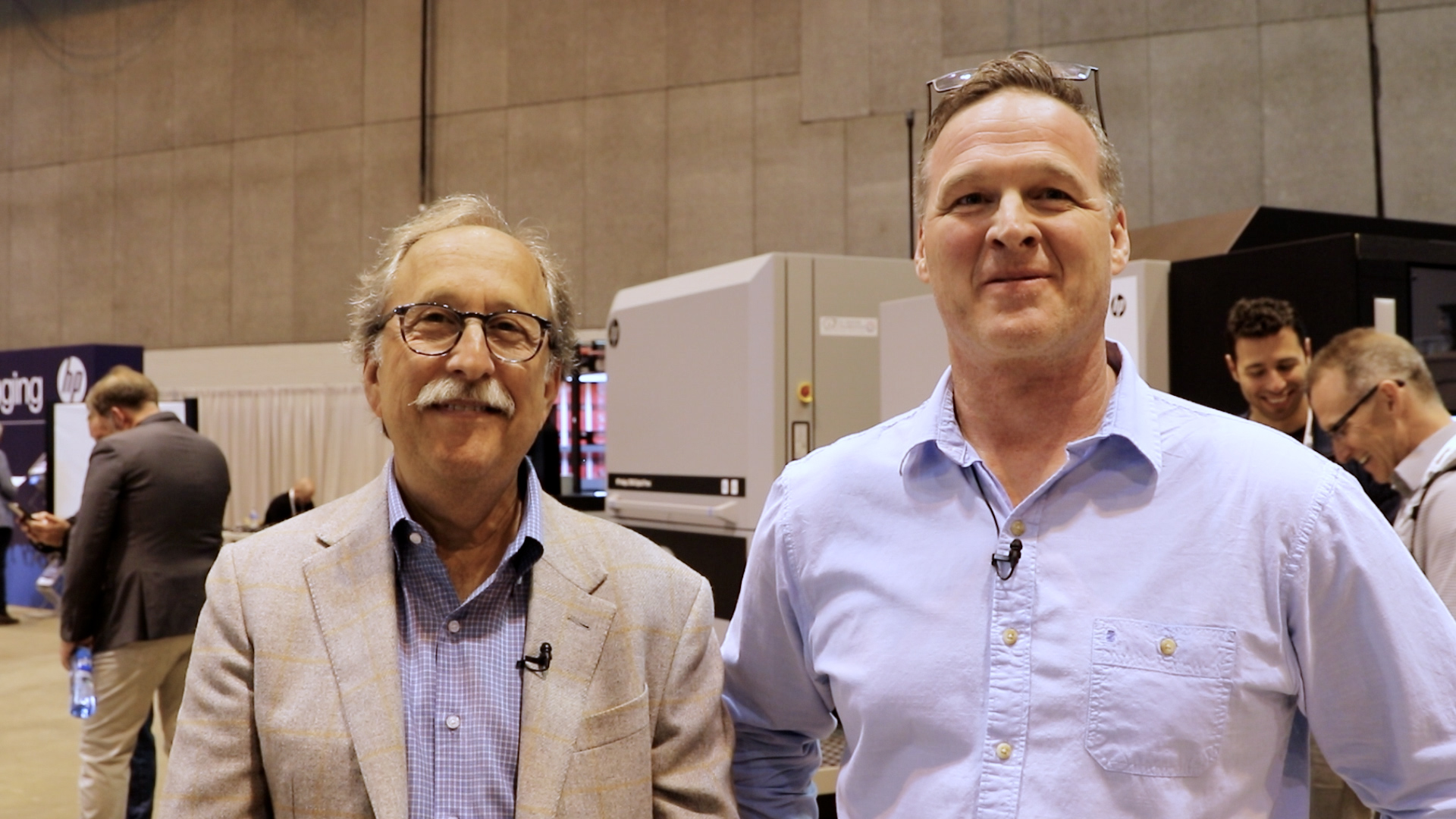
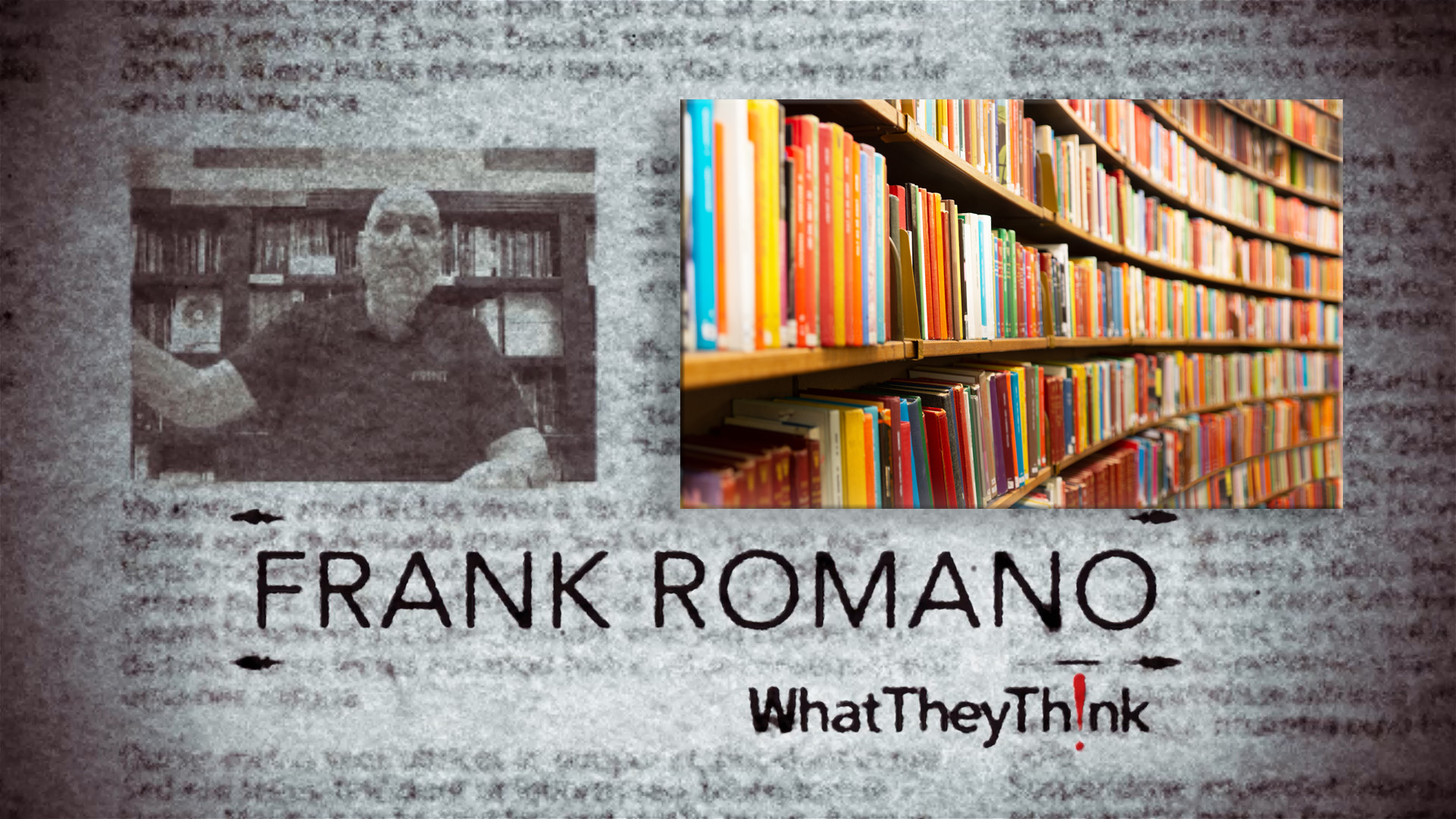

Discussion
By Bruce Peterson on Jun 20, 2016
I have been in the cutting business literally all my life (I remember painting the floor at my grandfather's facility in Long Island City in 1960).
While it is true that roll fed cutters and flatbed cutting tables are the machines most commonly used to cut a wide variety of large format materials, it is becoming more and more common for large format printers to use a large format cutter (or guillotine) to cut rectangular or square pieces that were printed on a large format sheet.
Just in the last few months, we have received orders for a half-dozen of our 110"-141" guillotines from customers who are cutting large format material.
Giving these printers the opportunity to cut stacks of material up to 5" in height provides a tremendous productive advantage as it can take up to 7 minutes to load, register and unload a single sheet in a Zund, Kongsberg, etc.
Depending on the material, a paper cutter operator can cut dozens or hundreds of sheets in the same time period. Learn more on our web site at www.papercutters.com.
Bruce Peterson
President
Colter & Peterson, Inc.
Discussion
Join the discussion Sign In or Become a Member, doing so is simple and free